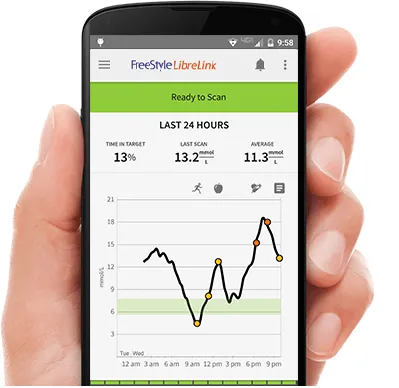I have changed my mobile and now every time I want to pass it to read the sensor, it tells me that I have to open the application first.
How can I fix it?
And another thing,
How does the warning that comes out on the mobile that puts touch to open the application take off?
There is no way to close that notice.
Thank you!
No signature configured, add it on your user's profile.
Good morning, to remove the warning you go to settings, then to notifications and look for freeLink.Once inside you go to the sensor's state and you put it No. with that the icon that goes up on the screen is removed.
No signature configured, add it on your user's profile.