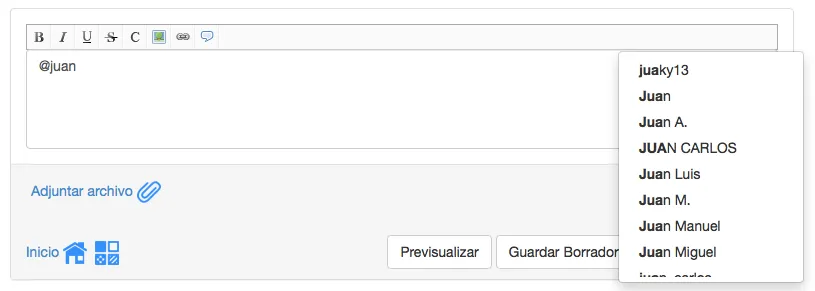Hello everyone,
When we write a topic or comment, it is common for us to refer to a specific user, p.eg.When we welcome the forum to "Juanxyz" ...
The correct way to do it is: writing the @ in front of the user's name.
Thus we would write @juanxyz, and the forum interprets the @ as a mention to that user, this user will receive a notice as mentioned and also is highlighted in the text of the comment or topic, which facilitates the follow -up.
In addition, the forum has help to find the right username, while you write after the @ and without leaving space, a list appears that is updated as you write letters, shows the users who coincide with the letters that you have already putWhen you see the user, you can click with the mouse (or finger) and complete the user's name.
Here an example:
Finally, you will see that the user's name goes between "", this is to be able to refer to users with spaces in the name, for example: Juan García, would be: @"Juan García".
Ah! And remember that mentions are also useful to include in your signatures!;)
Greetings,
@Fer.& lt;- the test.:)) :)) :))
And if you read my firm, then ... too.
Diabetes Tipo 1 desde 1.998 | FreeStyle Libre 3 | Ypsomed mylife YpsoPump + CamAPS FX | Sin complicaciones. Miembro del equipo de moderación del foro.
Autor de Vivir con Diabetes: El poder de la comunidad online, parte de los ingresos se destinan a financiar el foro de diabetes y mantener la comunidad online activa.
Sígueme en Instagram
Gracias @Fer for the clarification, I had no idea how you did it ... and I was ashamed to ask ...;)
Mamá de María. 15 años. Diagnósticada 05/06/2015
Humalog
Tresiba
@RocioLlinares
Última hemo 6,1
I have seen that it happened to many people, so clarified @rociollinares!: P
Diabetes Tipo 1 desde 1.998 | FreeStyle Libre 3 | Ypsomed mylife YpsoPump + CamAPS FX | Sin complicaciones. Miembro del equipo de moderación del foro.
Autor de Vivir con Diabetes: El poder de la comunidad online, parte de los ingresos se destinan a financiar el foro de diabetes y mantener la comunidad online activa.
Sígueme en Instagram
Additionally, you will see that when you write the @ and some more text, on the right side of the screen appears a list with the names of the users who begin with that text, so it is also easier to use the @.
Diabetes Tipo 1 desde 1.998 | FreeStyle Libre 3 | Ypsomed mylife YpsoPump + CamAPS FX | Sin complicaciones. Miembro del equipo de moderación del foro.
Autor de Vivir con Diabetes: El poder de la comunidad online, parte de los ingresos se destinan a financiar el foro de diabetes y mantener la comunidad online activa.
Sígueme en Instagram
Gala
10/19/2015 1:45 p.m.
Thank you for remembering it @Fer, that I spend half of the time
"Miembro del equipo de moderación del foro"
@Fer Thanks for the clarification, now what is needed is that we do not forget.
No signature configured, add it on your user's profile.
@Gala now with the list that appears when you write the arroba and some more text, it is very easier, will you tell me how such, ok?;)
Diabetes Tipo 1 desde 1.998 | FreeStyle Libre 3 | Ypsomed mylife YpsoPump + CamAPS FX | Sin complicaciones. Miembro del equipo de moderación del foro.
Autor de Vivir con Diabetes: El poder de la comunidad online, parte de los ingresos se destinan a financiar el foro de diabetes y mantener la comunidad online activa.
Sígueme en Instagram
aliciaalicia said:
@fer thanks for the clarification, now what is needed is that we do not forget.
@Aliciaalicia will already remember it from time to time, I will also leave this topic as an ad, to see it.: P
Diabetes Tipo 1 desde 1.998 | FreeStyle Libre 3 | Ypsomed mylife YpsoPump + CamAPS FX | Sin complicaciones. Miembro del equipo de moderación del foro.
Autor de Vivir con Diabetes: El poder de la comunidad online, parte de los ingresos se destinan a financiar el foro de diabetes y mantener la comunidad online activa.
Sígueme en Instagram
Gala
10/19/2015 2:48 p.m.
Well, if @fer, much more than remember how they are written exactly
"Miembro del equipo de moderación del foro"
In the way of solve JA, haha thanks
Miembro del equipo moderador del foro.
Ultima prueba realizada:
Maratón San Petesrburgo (Rusia)
https://luchojuntoamidiabetes.blogspot.com/2019/07/maraton-san-petersburgo-rusa-42195-mts.html
Prueba deportiva Ruta de las Fortalezas.
http://luchojuntoamidiabetes.blogspot.com/2019/05/ruta-de-las-fortalezas-2019-54700.html
Facebook: Jorge Moto
Usuario Dexcom G6 y microinfusora Tandem T: Slim X2 Basal IQ
Hi @jconegar I see that you already have the mentions activated, encouragement!
Diabetes Tipo 1 desde 1.998 | FreeStyle Libre 3 | Ypsomed mylife YpsoPump + CamAPS FX | Sin complicaciones. Miembro del equipo de moderación del foro.
Autor de Vivir con Diabetes: El poder de la comunidad online, parte de los ingresos se destinan a financiar el foro de diabetes y mantener la comunidad online activa.
Sígueme en Instagram
@Fer Posts learn how it is done to go under the text that insulin and since when am I diabetic???Thank you.
No signature configured, add it on your user's profile.
@Aliciaalicia you have to configure a firm, the steps are:
Click on the name of your user or your user photo, above all on the page, then click on "Edit profile" (in the middle of the page, near the banner), then click on the right menu"Firm preferences".
In the "signature code" box, you write what you want me to go out and give the "Save" button.(The other configuration options let them unchecked, it is as default).
With that you have to see that the firm already appears under your comments.
As I always say, ask what you need and share what you know!;)
Diabetes Tipo 1 desde 1.998 | FreeStyle Libre 3 | Ypsomed mylife YpsoPump + CamAPS FX | Sin complicaciones. Miembro del equipo de moderación del foro.
Autor de Vivir con Diabetes: El poder de la comunidad online, parte de los ingresos se destinan a financiar el foro de diabetes y mantener la comunidad online activa.
Sígueme en Instagram
Thanks @Fer, one more thing we know.I did not know
No signature configured, add it on your user's profile.
Thanks @Fer I will take it into account since I am one of those who forgets to put the famous arroba before.
No signature configured, add it on your user's profile.
Well, let's see if I remember @fer
Hija de 35 años , diabética desde los 5. Glico: normalmente de 6 , pero 6,7 la última ( 6,2 marcaba el Free)
Fiasp: 4- 4- 3 Toujeo: 20
Thank you all for the effort, I see that it is noticing !!;)
I leave the topic open, in case anyone wants to comment on something, but I take it off, I think it is no longer necessary.: P
Diabetes Tipo 1 desde 1.998 | FreeStyle Libre 3 | Ypsomed mylife YpsoPump + CamAPS FX | Sin complicaciones. Miembro del equipo de moderación del foro.
Autor de Vivir con Diabetes: El poder de la comunidad online, parte de los ingresos se destinan a financiar el foro de diabetes y mantener la comunidad online activa.
Sígueme en Instagram
A reminder, the secret to mention well is to put the @ in front of the name and without leaving spaces between this and the name (all together).Here one more test: @fer;)
Diabetes Tipo 1 desde 1.998 | FreeStyle Libre 3 | Ypsomed mylife YpsoPump + CamAPS FX | Sin complicaciones. Miembro del equipo de moderación del foro.
Autor de Vivir con Diabetes: El poder de la comunidad online, parte de los ingresos se destinan a financiar el foro de diabetes y mantener la comunidad online activa.
Sígueme en Instagram
fer said:
hello everyone,
When we write a topic or comment, it is common for us to refer to a specific user, p.eg.When we welcome the forum to "Pepitoperezlopez" ...
The correct way to do so is adding the @ in front of the user's name , in this way we would write @pepitoperezLopez, thus, the forum interprets the @ as a mention to that user, this user will receive a notice as he hasbeen mentioned and also highlighted in the text of the comment or subject, which facilitates monitoring.
Ah! And also right when you sign in the text with your user!;)
Greetings,
@Fer.& lt;- the test.:)) :)) :))
And if you read my firm, then ... too.
Thanks @Fer, I will take it into account from now on,
They are rookie failures.
@Belenes
No signature configured, add it on your user's profile.
Welcome @belenes, you have done it perfect!: P.
Diabetes Tipo 1 desde 1.998 | FreeStyle Libre 3 | Ypsomed mylife YpsoPump + CamAPS FX | Sin complicaciones. Miembro del equipo de moderación del foro.
Autor de Vivir con Diabetes: El poder de la comunidad online, parte de los ingresos se destinan a financiar el foro de diabetes y mantener la comunidad online activa.
Sígueme en Instagram