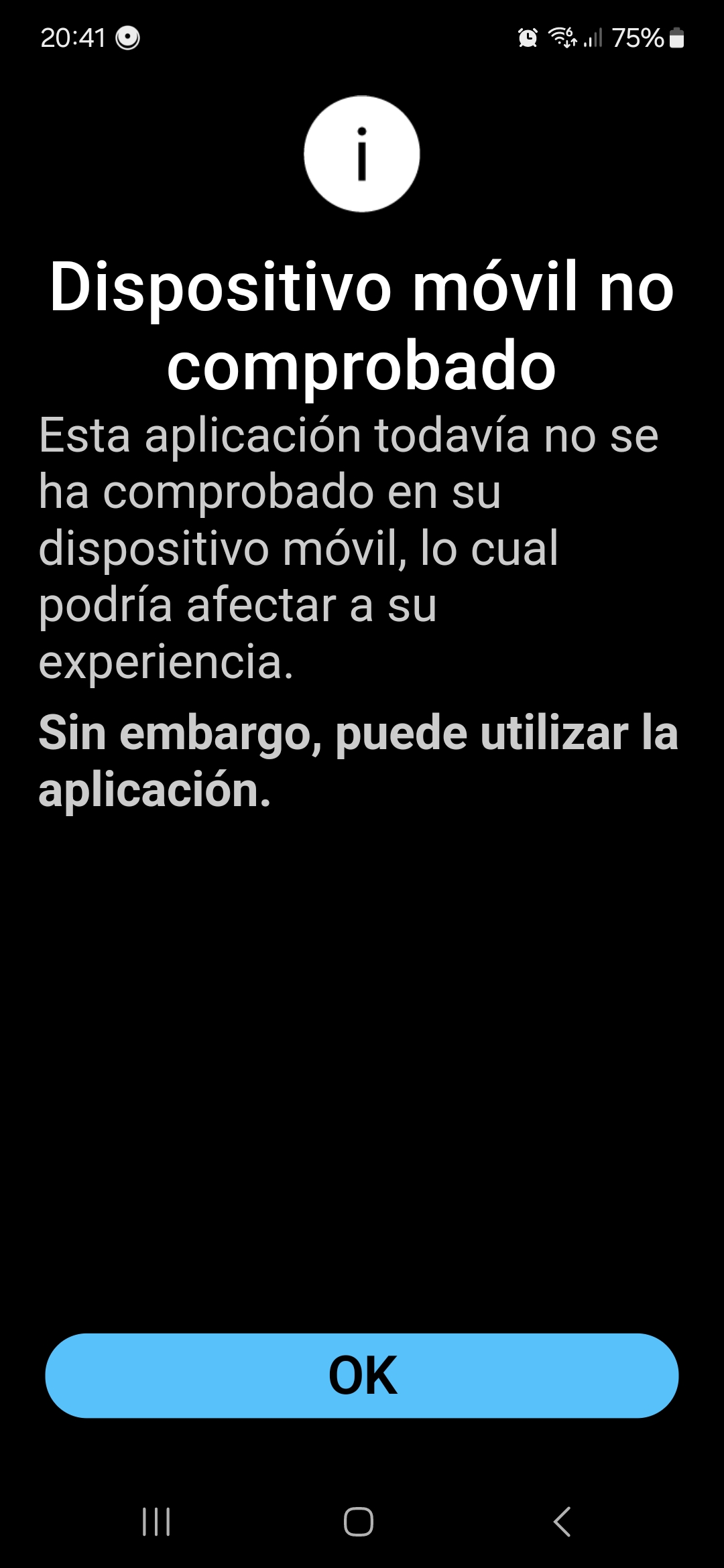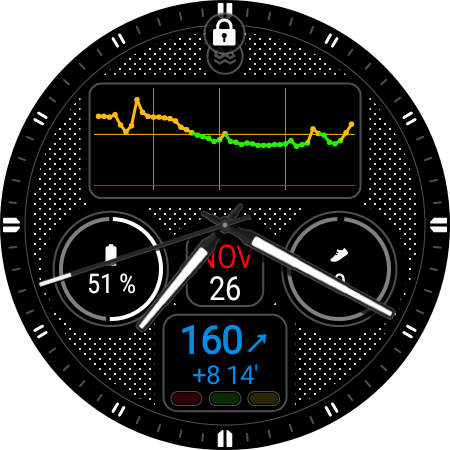Hi @nizan
I will try to explain briefly how I did it, which does not imply that there are other ways to do it.If you have a S24 and a watch5 we assume that both are matched by Bluetooth since they belong to the same ecosystem.I already have Watch7 and automatically connects to the phone without any intervention.I did this:
-I installed the "glucodatahandler" app on the phone and placed a widget on the main screen to see the level of glucose, trend and delta.If you access the lock screen, you can see glucose reading without unlocking the mobile with a single touch on the screen.
Configure the app to access, as a data origin, those supplied by the FreeLinkup application.You will find this giving in the top -right dots on the "Fuentes - Cloud Services - LibreLinkup" and configure the email and password previously obtained in the ABBott app.As you will see there are other possible sources because of the other combinations are also possible, such as using Diabox although I have uninstalled it since it interferes with LibreLink and there is a time when it is necessary to uninstall everything and do cleaning to have a continuous reading with the consequentData loss.
Once you have the data origin configured, and you already have glucose readings on the phone, you must also install the same app (Glucodatahandler) on the clock.This will be to create a whole group of variables (more than 16) that you can incorporate into the spheres of your clock.
Now we will have to customize one or several spheres that you have installed for the clock through Samsung's Wear application.Once open, it enters "spheres of the clock - customization" and there sees trying to match one or more functions of the sphere with the values that will leave you available the Glucodatahandler app and that allow you to choose one or more variables, with greater or lesser size, with color or without color, etc.Once you have it to your liking, you keep the configuration of the sphere and automatically every minute you will have the value of the MCG reading on the clock available.
I never disconnect or hang me and as long as the sensor is operational I have its readings immediately both on the phone and in the clock.It can happen that at some point I move away from the phone and be out of the reach of Bluetooth and then it will disconnect from the clock and the sensor but just put them at reach again everything will be automatically connected.
I hope it is useful to you and if you need any more clarification, you have nothing to ask.The truth is that it is satisfactory that, with a single wrist movement or a touch of the screen, you see your glucose level at every moment you want to do it.
All the best!