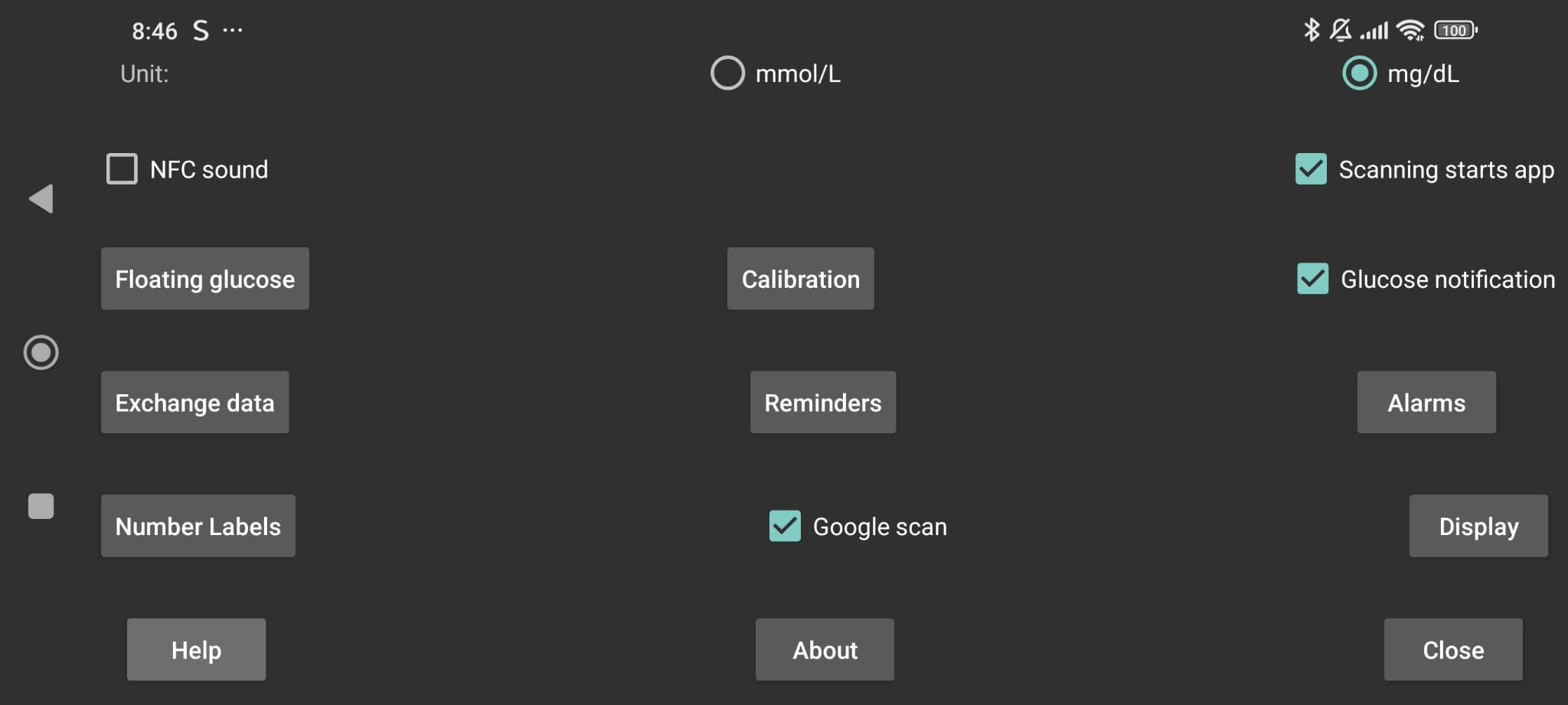nimrod100 said:All this seems useful, I will try to follow it and get it to work, because if I do not believe that the simplest thing that Diabox for what you read has stopped working, would be to buy a garmin with IQ Connect that seems to be also very simple and that only changes from Diabox to Juggluco.
@nimrod100 said:EsterMS said:The truth is that there have been many modifications and the documentation is a bit lious, I think there is nothing very clear, but I summarize it here ...
Stermssaid:
@Estermssaid:Well, I don't understand it: ') I tried both Active and GTS 4 with Nightscout Spain guides on Facebook, and others I found, and I didn't get it, maybe I did something wrong, but I tried a thousand ways for days .. do you know of any step -by -step guide for these models?
nimrod100 said:
nimrod100 said:
Nimrod100said:
Nimrod100said:
@nimrod100said:EsterMS said:Well, if they work, GTR4 and GTS4 I know people who are using them ... And I have several working, balance, active, trex2, trex3, activate 2 round, Cheetah Round and Square, bip6 ... all those or I have had and tested them or I have them ... I am a spheres developer and I have tested them ... depending on the tastes and budgets, all new bipBalance, Trex3 ... For example, the BIP5 goes fatal and GTS4mini was impossible ... It is true that there was a season that the new ones were not going, but it was possible to solve and now work quite well ... you can find all the info on this websiteLink
EsterMS said:
EsterMS said:
EsterMS said:
Stermssaid:
Stermssaid:
Stermssaid:
Stermssaid:
@Estermssaid:What smartwatch do you have?Because in a my band that I had if it worked, but at the Amazfit GTS 4 that I had later ..
Fulix said:
Fulix said:
Fulix said:
Fulix said:
Fulix said:
Fulix said:
Fulix said:
Fulix said:
Fulixsaid:
Fulixsaid:
Fulixsaid:
Fulixsaid:
Fulixsaid:
Fulixsaid:
Fulixsaid:
Fulixsaid:
@Fulixsaid:@EstermsYou have Watchdrip+ for the Xiaomi Mi Band or any Amazfit.
I carry the free 2 plus connected to Juggluco.Before I used xDrip+.
Any questions you write to me here or by message.
First, you have to install the Watchdrip APK in the mobile.
Then you have to configure XDRIP to communicate with Watchdrip and as soon as you have value in Watchdrip you already have it.These two steps and the configuration for Zepos devices have it in this linkLink
You follow those same instructions to activate the developer mode in the ZEPP app that connects with the clock and follow to the part in which it indicates of installing the app and the sphere on the clock ... important to install the latest versions that are in the linkLink
Once the two things on the clock are installed, you have to open the Watchdrip clock app (on the clock itself) and as soon as you see the value you will already have it in the sphere ... There is an application that downloads the data much better, but it is not necessary, with the above it works well, if you want to try it once you have it workingLink
I hope you get it, once done the first time it is very easy ...