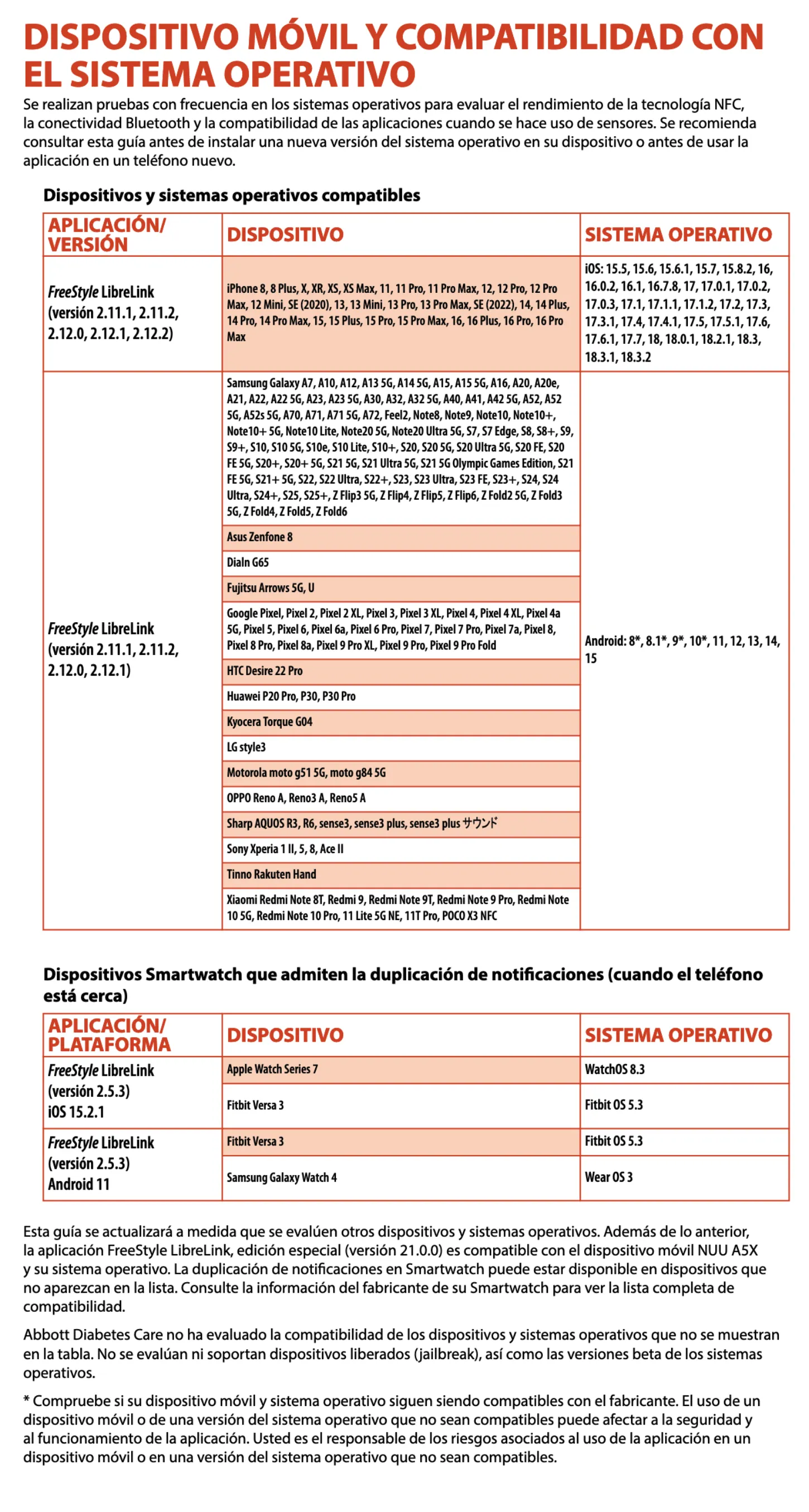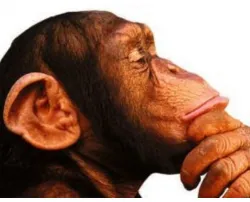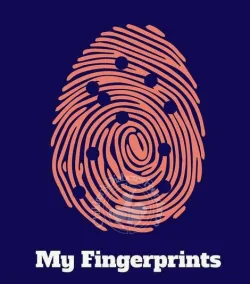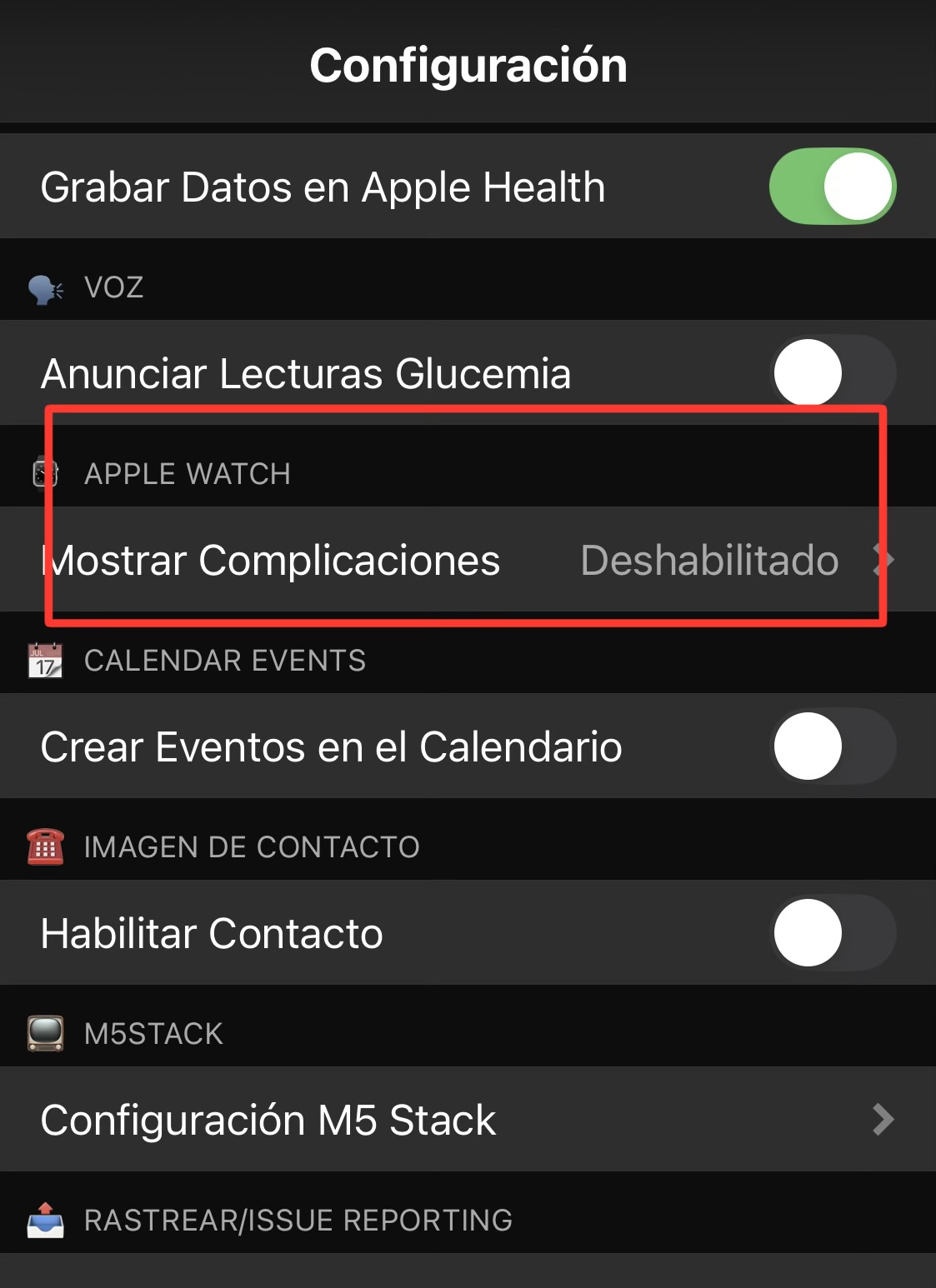I guess you all use the sensor to tell you the alarms while you sleep or are distracted and not paste the scare of the hypo or hyper.
Since in a few months the sensor has changed to free 2 plus,I wanted to ask what applications right now with the sensor using Android (version.min?) or using iphone (version.min?),It would be good to do a tracking table like a calculation sheet or so.
In fact I was thinking of using iPhone (buy it) to see if you work better than Android.
Diabox (it is no longer worth the sensor) that is, Diabox Kotlin (on Android 15), Glucodatahandler, Link, Juggluco, ...?
In this world of updates I do not know if Freestyle LibreLink for free 2 plus and would let measure without going through the arm, the truth is that I will not have it updated.Or even if someone uses 2 phones each with an application, to see how apps work individually.We already know of Android that some Apks interact with others and put things even worse.What I have read from your commentsThe readings are made between 1 and 10 min in random (I don't know if there is sending the sensor firmware) and then there are signs, notices, alarms etc. for multiple reasons that we will try to minimize as we see.
Thanks for your comments.
No signature configured, add it on your user's profile.
I have tried everything, the one that is best going to me is XDRIP (on Android).The design is horrible, but you can adapt it a lot to your liking, and there are many alarm options.
No signature configured, add it on your user's profile.
I use glucodatahandler.I have been doing very well for years and it is easy to configure
No signature configured, add it on your user's profile.
Grati
09/19/2025 9:12 a.m.
I don't know if it will be because I have only been with the sensor for a year and a half, but from the beginning I already receive glucose and alerts with the Freestyle application without scanning or anything similar.All for Bluetooth.
I have not needed another, because seeing the data on a clock I do not need it.
Even at first I removed the alarms because they didn't stop sounding.The nurse told me not to.
Now that I control something else, if I have them activated.
No signature configured, add it on your user's profile.
Mikel01 said:
@Mikel01 said:
I have tried everything, the one that is best going to me is XDRIP (on Android).The design is horrible, but you can adapt it a lot to your liking, and there are many alarm options.
Where can I get the application
xDrip?thank you
No signature configured, add it on your user's profile.
Antuam Perez said:
@Antuam Perez said:
Mikel01 said:
Mikel01said:
@Mikel01said:
I have tried everything, the one that is best going to me is XDRIP (on Android).The design is horrible, but you can adapt it a lot to your liking, and there are many alarm options.
Where can I get the applicationxDrip?thank you
Hello.
In the section/ search bar (at the beginning where he puts "more themes"), and you write "xDrip" and you will have much to search and look.
I hope I have helped
No signature configured, add it on your user's profile.
pecas said:
@pecas said:
Hello
For the iPhone, you have the Zukka app, very easy to configure.
Greetings
Can you give more details?Download link or something?
pecas said:
No signature configured, add it on your user's profile.
pecas
10/13/2025 10:43 a.m.
@fsp4434 said:
frecklessaid:
@frecklessaid:
Hello
For the iPhone, you have the Zukka app, very easy to configure.
Greetings
Can you give more details?Download link or something?
frecklessaid:
Hello!
I attach the link to download it from the Apple App Store.
Link
How to configure Zukka?
- Launch your sensor in the Libre app, as you normally would.An existing sensor also works.
- Disable LibreLink Bluetooth permission.
- Go to tabBluetoothin ZUKKA and chooseCGMlike yourdevice type, pressOK.
- If you already have a sensor connected, you will receive a warning stating that you can only add one CGM device at a time.Disconnect (and optionally delete, if applicable) the old device and try again.
- Under Transmitter Types, selectFree 2and click OK
- You will receive a message to scan your sensor with your iPhone's NFC antenna.You must scan it as you would to start/read it with the Libre app.
- If you receive an error message, repeat the process of adding Libre 2 and scan again.
- Once the sensor has been successfully scanned, you will see a message asking you to keep Zukka open while the Bluetooth connection is established.Leave your iPhone on the table and have a coffee.DO NOT play Roblox, watch Netflix or listen to Spotify.Leave the phone untouched and keep it close.
- When Zukka finds your sensor (this should take a maximum of 60 seconds), you will receive a message indicating that the sensor has successfully connected.ClickAccept.
- You can now choose whether you want to use the Algorithm Type:
- Native: Free transmitter algorithm(essential)
- xDrip:
- with single point calibration(recommended)
- with multipoint calibration(advanced use).
- Wait 2-3 minutes for ZUKKA to receive the first two readings from your sensor and it will prompt you for an initial calibration.Make sure you use a good glucometer and follow the calibration instructions.
- A pop-up window will open asking you to enter a calibration value.Here you must enter the value obtained with your blood glucose meter after a finger stick.
THE CALIBRATION
- Calibrate only when your blood glucose is stable.
- Calibrate only when you arewithin the range of normal glucose range.The sensors are the most accurate within the normal range and their inaccuracies increase when blood glucose is outside the normal range.
- Make sureminimize the margin of error when taking a finger prick:
- Use a blood glucose sensor that is as accurate as possible.If you know your sensor is inaccurate, consider replacing it with a good quality one.
- Use strips that are not expired.
- Wash your hands before taking the reading.You may have debris on your fingers that affects the measurement;wash them first.
- Do not squeeze the tip of your finger to get a drop of blood.
- Place the new sensor on your skin for 12 to 24 hoursbeforeto use it.This way, your skin will have time to get used to the sensor and the readings will be much more stable upon startup.
- It is advisable to perform a blood glucose measurement from time to time with a finger prickwhen glucose is stable.
- Prioritize the accuracy of low-end calibrations.To do this, it is helpful to have a new sensor installed (but not yet using it), but still take glucose readings from the old sensor on ZUKKA.When the readings stabilize and are at the lower end of the blood glucose range, replace the old sensor with the new one.
Greetings
No signature configured, add it on your user's profile.
Karme
10/20/2025 10:54 a.m.
Good morning,
I didn't know this app existed.I have downloaded it and have it on my mobile.
I've been around the Apple universe all my life, but I don't have an Applewatch because I didn't know there was a compatible application.I understand that you, do you link this app with the Apple watch?any specific version?
Can you confirm this information for me, please?
Thank you so much.
pecas said:
@pecas said:
fsp4434 said:
@fsp4434said:
pecas said:
pecas said:
frecklessaid:
@frecklessaid:
Hello
For the iPhone, you have the Zukka app, very easy to configure.
Greetings
Can you give more details?Download link or something?
pecas said:
pecas said:
frecklessaid:
Hello!I attach the link to download it from the Apple App Store.
Link
How to configure Zukka?
- Launch your sensor in the Libre app, as you normally would.An existing sensor also works.
- Disable LibreLink Bluetooth permission.
- Go to tabBluetoothin ZUKKA and chooseCGMlike yourdevice type, pressOK.
- If you already have a sensor connected, you will receive a warning stating that you can only add one CGM device at a time.Disconnect (and optionally delete, if applicable) the old device and try again.
- Under Transmitter Types, selectFree 2and click OK
- You will receive a message to scan your sensor with your iPhone's NFC antenna.You must scan it as you would to start/read it with the Libre app.
- If you receive an error message, repeat the process of adding Libre 2 and scan again.
- Once the sensor has been successfully scanned, you will see a message asking you to keep Zukka open while the Bluetooth connection is established.Leave your iPhone on the table and have a coffee.DO NOT play Roblox, watch Netflix or listen to Spotify.Leave the phone untouched and keep it close.
- When Zukka finds your sensor (this should take a maximum of 60 seconds), you will receive a message indicating that the sensor has successfully connected.ClickAccept.
- You can now choose whether you want to use the Algorithm Type:
- Native: Free transmitter algorithm(essential)
- xDrip:
- with single point calibration(recommended)
- with multipoint calibration(advanced use).
- Wait 2-3 minutes for ZUKKA to receive the first two readings from your sensor and it will prompt you for an initial calibration.Make sure you use a good glucometer and follow the calibration instructions.
- A pop-up window will open asking you to enter a calibration value.Here you must enter the value obtained with your blood glucose meter after a finger stick.
THE CALIBRATION
- Calibrate only when your blood glucose is stable.
- Calibrate only when you arewithin the range of normal glucose range.The sensors are the most accurate within the normal range and their inaccuracies increase when blood glucose is outside the normal range.
- Make sureminimize the margin of error when taking a finger prick:
- Use a blood glucose sensor that is as accurate as possible.If you know your sensor is inaccurate, consider replacing it with a good quality one.
- Use strips that are not expired.
- Wash your hands before taking the reading.You may have debris on your fingers that affects the measurement;wash them first.
- Do not squeeze the tip of your finger to get a drop of blood.
- Place the new sensor on your skin for 12 to 24 hoursbeforeto use it.This way, your skin will have time to get used to the sensor and the readings will be much more stable upon startup.
- It is advisable to perform a blood glucose measurement from time to time with a finger prickwhen glucose is stable.
- Prioritize the accuracy of low-end calibrations.To do this, it is helpful to have a new sensor installed (but not yet using it), but still take glucose readings from the old sensor on ZUKKA.When the readings stabilize and are at the lower end of the blood glucose range, replace the old sensor with the new one.
Greetings
No signature configured, add it on your user's profile.
pecas
10/20/2025 11:41 a.m.
Karme said:
@Karme said:
Good morning,
I didn't know this app existed.I have downloaded it and have it on my mobile.
I've been around the Apple universe all my life, but I don't have an Applewatch because I didn't know there was a compatible application.I understand that you, do you link this app with the Apple watch?any specific version?
Can you confirm this information for me, please?
Thank you so much.
pecas said:
frecklessaid:
@frecklessaid:
fsp4434 said:
fsp4434 said:
fsp4434said:
@fsp4434said:
pecas said:
pecas said:
pecas said:
pecas said:
frecklessaid:
frecklessaid:
frecklessaid:
@frecklessaid:
Hello
For the iPhone, you have the Zukka app, very easy to configure.
Greetings
Can you give more details?Download link or something?
pecas said:
pecas said:
pecas said:
pecas said:
frecklessaid:
frecklessaid:
frecklessaid
Hello!I only have it linked to the iPhone but within the Zukka settings you have the Apple Watch option.
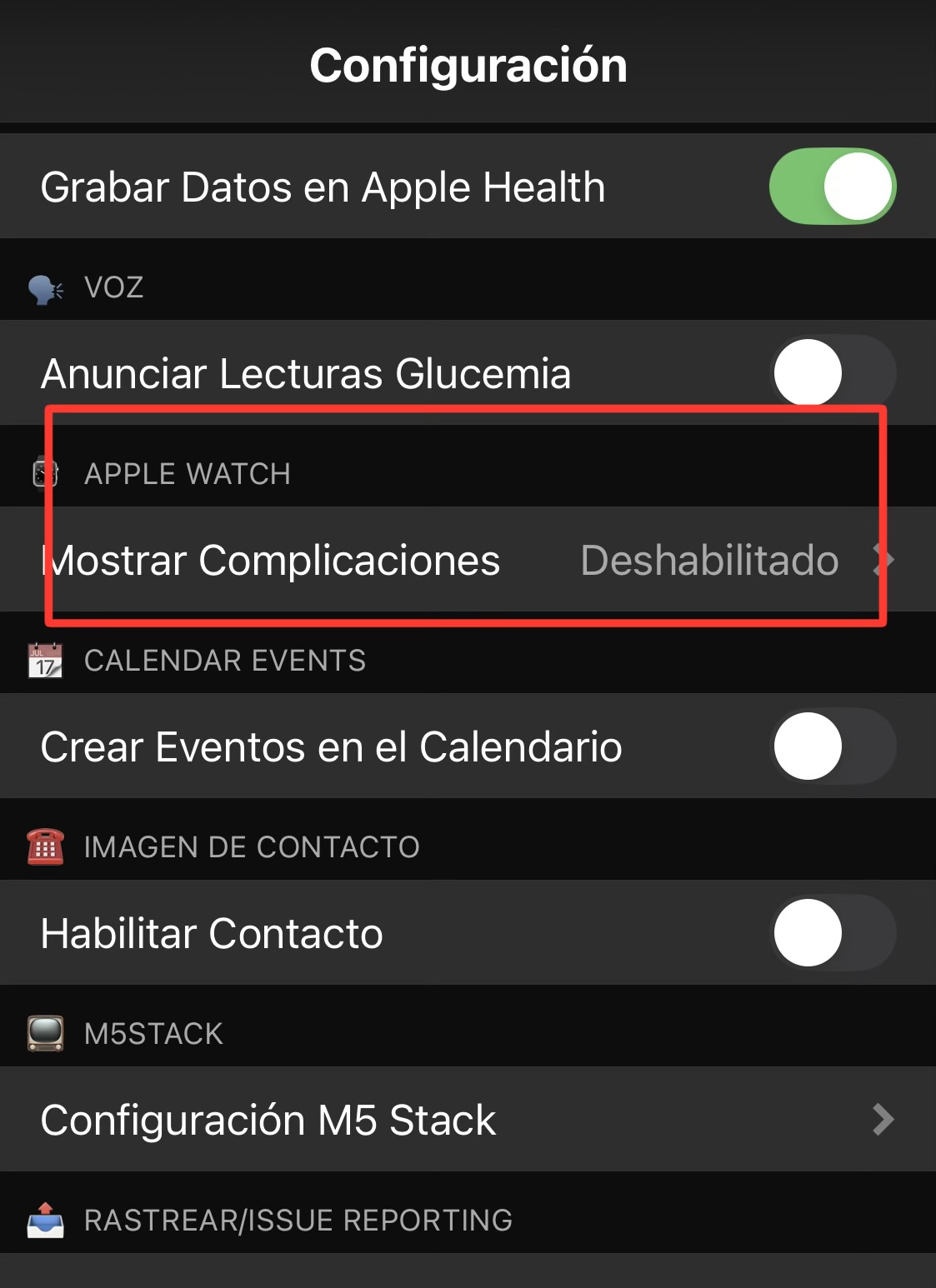
I hope I have helped you.
Greetings
No signature configured, add it on your user's profile.