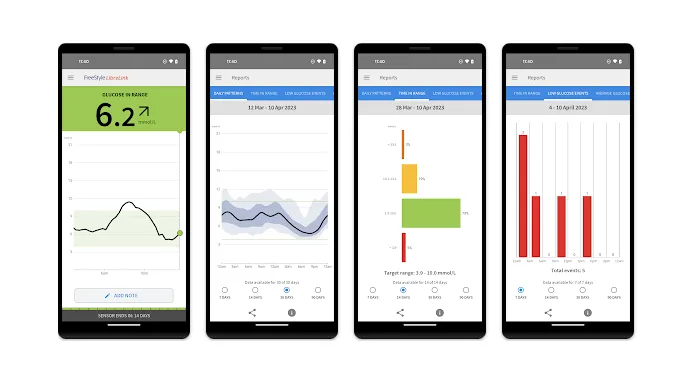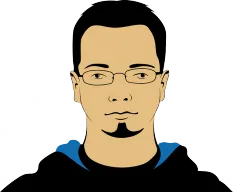Download or Update your freestyle freeLink app at version 2.10
Start a new free freeyle sensor with the updated app to automatically receive glucose readings on your mobile.
Until you start a new sensor, continue scanning how until now.
It is very important to keep the application in the background and the phone within the range of the sensor to receive automatic glucose readings.
ATTENTION: The app of the app may not appear the first day since it will be launched progressively during the next 10 days in Google Play and App Store.
No signature configured, add it on your user's profile.
We expected it as May water ....
Papa de una niña de 8 años con DM1
Debut 26/07/23
Abasalgar y Humalog junior.
Freestyle Libre 2
Cada dia aprendemos algo nuevo.
rafaga said:
download or update your freestyle freeLink app to version 2.10
Start a new free freeyle sensor with the updated app to automatically receive the glucose readings on your mobile.Until you start a new sensor, continue scanning how until now.
It is very important to keep the application in the background and the phone within the range of the sensor to receive automatic glucose readings.
ATTENTION: The app of the app may not appear the first day since it will be launched progressively during the next 10 days in Google Play and App Store.
You could inform us where the information came out ... Gràcias.
Papa de una niña de 8 años con DM1
Debut 26/07/23
Abasalgar y Humalog junior.
Freestyle Libre 2
Cada dia aprendemos algo nuevo.
Themechanik said:
rafaga said:
download or update today your freestyle freeLink app at version 2.10
Start a new free freeyle sensor with the updated app to automatically receive the glucose readings on your mobile.Until you start a new sensor, continue scanning how until now.
It is very important to keep the application in the background and the phone within the range of the sensor to receive automatic glucose readings.
ATTENTION: The app of the app may not appear the first day since it will be launched progressively during the next 10 days in Google Play and App Store.
You could inform us where the information came out ... Gràcias.
Directly from their official page but they have also sent me an email today.
No signature configured, add it on your user's profile.
Papa de una niña de 8 años con DM1
Debut 26/07/23
Abasalgar y Humalog junior.
Freestyle Libre 2
Cada dia aprendemos algo nuevo.
Papa de una niña de 8 años con DM1
Debut 26/07/23
Abasalgar y Humalog junior.
Freestyle Libre 2
Cada dia aprendemos algo nuevo.
The download QR (Android) still redirects version 2.8 of Playstore
Papa de una niña de 8 años con DM1
Debut 26/07/23
Abasalgar y Humalog junior.
Freestyle Libre 2
Cada dia aprendemos algo nuevo.
In the Apple app store, 2.10 is now available
Papa de una niña de 8 años con DM1
Debut 26/07/23
Abasalgar y Humalog junior.
Freestyle Libre 2
Cada dia aprendemos algo nuevo.
Hello.Has anyone been able to install it on an Android mobile?To me, in the Play Store, the previous version still comes out, the 2.8
DM1 desde octubre de 2019 | Toujeo + Fiasp | FreeStyle | febrero 2023: HbA1c 5,9
Go progressively by leaving users on their play store the update during the next 10 days.
No signature configured, add it on your user's profile.
Ah, I thought.Thanks for the clarification!
DM1 desde octubre de 2019 | Toujeo + Fiasp | FreeStyle | febrero 2023: HbA1c 5,9
How do you know if the Play Store app is version 2.8 or 2.10?
No signature configured, add it on your user's profile.
Enter the Play Store, Search LibreLink, in the info section of the application, below the <img alt = "" class = "IMG-Fluid MB-3" SRC = "https: //www.diabetesforo.com/Uploads/editor/qj/flj9ltkt0ifh.png "style =" max-width: 300px;
Papa de una niña de 8 años con DM1
Debut 26/07/23
Abasalgar y Humalog junior.
Freestyle Libre 2
Cada dia aprendemos algo nuevo.
I just updated it at the 2.10 of iOS, but it makes me that until I put a new sensor I will not see the measurements in the minute ...
Do you know on the screen where will it appear?
Silvia (España)
Fiaps + Toujeo.
Díabética desde los 4 años. Ahora tengo 38.
Hbg cambiante.
pau91
10/12/2023 11:41 p.m.
Hello,
I am new here (and new with diabetes since April).Today I updated the app on iOS and started a new sensor.
As changes (without being an expert in the subject) I have seen:
- When the new sensor is ready for 1 extra minute to receive the first value.
- It is really continuous, sometimes with the open app I have seen change the glycemia value in front of my eyes.
- The values are also updated in real time every minute.
- In high/low glucose notifications, the value and trend arrow comes out, so it is no longer necessary to scan when the alarm jumps.
- For the rest it is practically the same.I spend a couple of photos of what was commented.


With a few hours of use he has already convinced me, I see it much more practical, although I imagine that those used by Diabox Vás 3 steps ahead.If you find more differences you will say.
All the best.
No signature configured, add it on your user's profile.
Of course, with Diabox that you already have it and if you can also send the glycemia to the bracelet, it is just to look at the clock, it can also be calibrate, something that free.
That is why I did not see advantages with the 3, that you had to be opening the application.
By the way, any difference with the 3?Because I see it the same, then the 3 would disappear.
No signature configured, add it on your user's profile.
The two should disappear the three is better for me, especially in size !!
No signature configured, add it on your user's profile.
tollo
10/13/2023 10:44 a.m.
Someone with Android has already updated? I only see 2.8.4
DM1 Debut: Mayo 2022
FreeStyle Libre 2
Novorapid: 3ud desayuno + 3ud comida + 3ud cena.
Toujeo: 20 ud noche.
HbA1: Mayo22 11.6% Julio22 7.5% Sept22 6.5% Agost23 6.2% Feb24 6.2% Nov24 5.7%
@Tollo I have Android and the 2.8 continues to come out
DM1 desde octubre de 2019 | Toujeo + Fiasp | FreeStyle | febrero 2023: HbA1c 5,9