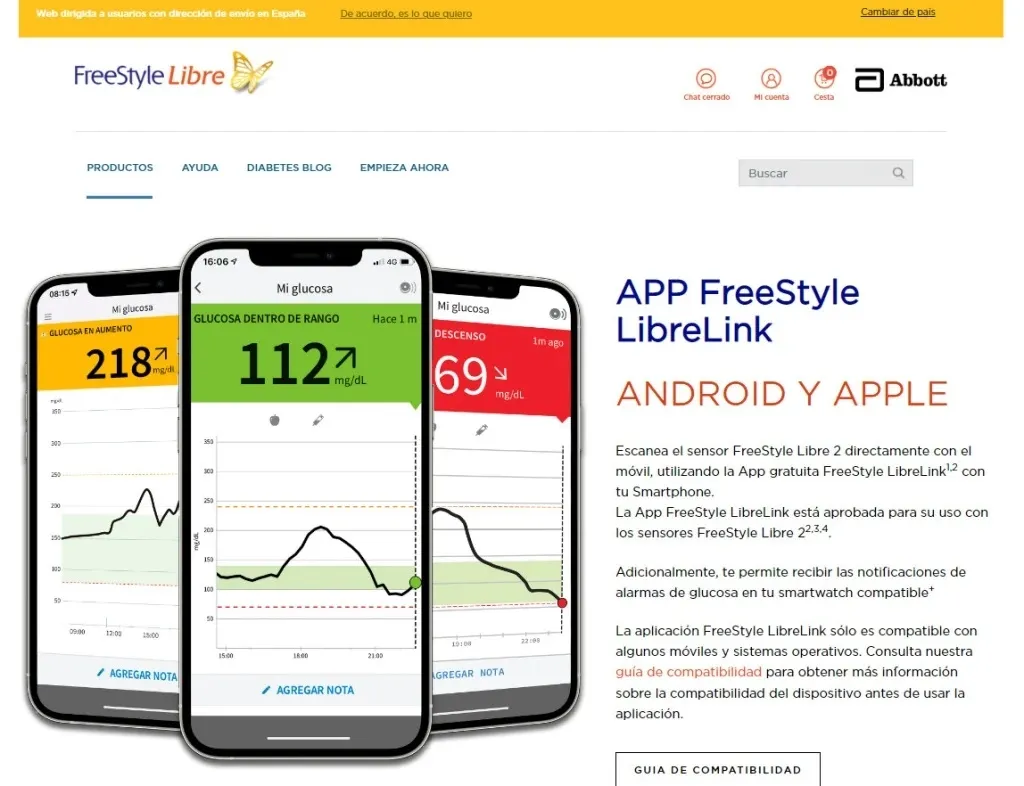wove said:
in any case, it seems that if we want to see the gluco in the Garmin, we will have to continue using Diabox.Let's see what happens at the end of the month, when we update free link, if you continue to work or also have new update those of Diabox
>
Go !!!!I have a Garmin Fenix 5. Can you connect to Diabox my garmin to send me the continuous information of the glucose from my Android mobile with Diabox to the Garmin ???What application of Garmin should I use?Could you explain how or give me a reference link ???Thank you so much
No signature configured, add it on your user's profile.
Arse
07/08/2023 6:32 p.m.
To start, you have to download the app: Diabox on your mobile and always leave the bluethouse activated.With this, you already have an app that works minute by minute, allows you to calibrate and also with what I indicate in the next paragraph, to see the data of your gluco in the Garmin Phoenix.You have to always keep in mind that every time you get a new sensor, you must scan the first time with the freeLink app and later with Diabox.
Then, with the clock, I do it through the laptop: you have to go to Garmin Express, connect your fenix and from there you go to applications, get more applications, look for the app "Nightcoutdata 2 ns xDrip + CGM Data Field" andDownloads at the Garmin.Once downloaded, always inside Garmin Express, you look at the apps that you have installed on your device and next to which you just downloaded you see ... 3 points in a row, you click and it is the configuration.You leave all the blank sections and in Display I am placed: 1m 130 Dow (the figures are optional and as an example).
I hope it serves you.It is one of the things that I always have activated in all the activities I do, so I have previously had to put it as a "data field" in each of them.
It is a bit cumbersome and at first you will have to take enough laps.But once you get it, it is wonderful to have all the data on the clock without scanning, just taking a look.It will help you a thread here "Diabox for clumsy", which will be very good for doubts.Maybe better than what I have tried to summarize.
Lada desde 2018. Freestyle Libre 2. Tresiva y Humalog J. Alimentación "low carb".
Finally, the ABBOTT company has updated the software to allow the use of the Bluetooth of the free freestyle sensor 2. Although the NFC connection using mobiles can present failures and errors, these problems are expected to be avoided with this update.In addition, the Bluetooth system offers greater comfort.Those who need a clock can choose between options such as XDrip, Diabox or other alternatives.Personally, I opted to use Bubble at the time, since when I started with the free sensor, I had a mobile device without NFC and used the free freestyle reader.
Currently, the cost of Bubble Mini is 189.90 euros.I attach the corresponding link Link: Link would be very beneficial for the ABBOTT company to continue to update the system at the software level, since it is currentlyquite basic.It is essential to seek new solutions that further facilitate the lives of people with diabetes.
Finally, a question arises: in my last glycosylated hemoglobin test (HBA1C), I have noticed differences in the values obtained according to the different measurement methods.In summary, with LibreLink obtained a result of 5.6, while with XDRIP it was 5.4 and through blood analysis a value of 6.6 was recorded.Has something similar happened to you?Have you noticed any difference?
No signature configured, add it on your user's profile.
Sag21
07/09/2023 12:52 p.m.
On the Abbott website I don't see anything about it ... If in the free sensors3 they sell it as a novelty the reading continues seems strange to me put it in 2 ...
No signature configured, add it on your user's profile.
Arse
07/09/2023 6:38 p.m.
Check out a look back and you will see the information of Abbot herself
Lada desde 2018. Freestyle Libre 2. Tresiva y Humalog J. Alimentación "low carb".
"New" ...... Free sensor 2 automatic "optional scan" from July 25
Good morning we inform you of the new update of the FreeLink 2.10 app that will be held on July 25.
This update will allow patients to receive glucose values "automatically" every minute and with the possibility of continuing to scan.
The FSL2 sensor does not change, starting on the 25th with the new update and when starting a new sensor, patients will begin to receive their glucose values "automatically" every minute and can continue to scan.
In addition, before any signal loss, with a scan they will recover all the data in your history.
Likewise, with LibreLinkup 4.7, caregivers have minute access to glucose information and can "customize alarms."
No signature configured, add it on your user's profile.
@Nekgatodulce those variations is because your sensors measure you below real glycemia.
In my case it is the other way around:
June 5,6 analytics
Diabox 5.8
FreeLink 6.1
To me the sensors, since 2016, measured me a little above my real state, hence the differences.
Lada enero 2015.
Uso Toujeo y Novorapid.
ruthbia said:
Diabox was generated as a bubble that attaches a device to the sensor to do it continuous.The bubble cost/cost 120eur and you just had to buy adhesives to hit it every time the sensor is changed.
Bubble did not report.
With the strength that a pharmacist has, but they have managed to end with Diabox it is because they do not prevent them from selling sensors that are their business, computer applications do not subtract them, add up because we demand more use of sensors
I think the way to stop this is with truthful information directly from the official Diabox chat.



No signature configured, add it on your user's profile.
AND???Where is the judicial sentence?
Lada enero 2015.
Uso Toujeo y Novorapid.
nekgatodulce said:
Finally, the company ABBOTT has updated the software to allow the use of the bluetooth of the free freestyle sensor 2. Although the NFC connection using mobiles can present failures and errors, these are expected that these areproblems are avoided with this update.In addition, the Bluetooth system offers greater comfort.Those who need a clock can choose between options such as XDrip, Diabox or other alternatives.Personally, I opted to use Bubble at the time, since when I started with the free sensor, I had a mobile device without NFC and used the free freestyle reader.
Currently, the cost of Bubble Mini is 189.90 euros.I attach the corresponding link Link: Link would be very beneficial for the ABBOTT company to continue to update the system at the software level, since it is currentlyquite basic.It is essential to seek new solutions that further facilitate the lives of people with diabetes.
Finally, a question arises: in my last glycosylated hemoglobin test (HBA1C), I have noticed differences in the values obtained according to the different measurement methods.In summary, with LibreLink obtained a result of 5.6, while with XDRIP it was 5.4 and through blood analysis a value of 6.6 was recorded.Has something similar happened to you?Have you noticed any difference?
nekgatodulce said:
Finally, the company ABBOTT has updated the software to allow the use of the bluetooth of the free freestyle sensor 2. Although the NFC connection using mobiles can present failures and errors, these are expected that these areproblems are avoided with this update.In addition, the Bluetooth system offers greater comfort.Those who need a clock can choose between options such as XDrip, Diabox or other alternatives.Personally, I opted to use Bubble at the time, since when I started with the free sensor, I had a mobile device without NFC and used the free freestyle reader.
Currently, the cost of Bubble Mini is 189.90 euros.I attach the corresponding link Link: Link would be very beneficial for the ABBOTT company to continue to update the system at the software level, since it is currentlyquite basic.It is essential to seek new solutions that further facilitate the lives of people with diabetes.
Finally, a question arises: in my last glycosylated hemoglobin test (HBA1C), I have noticed differences in the values obtained according to the different measurement methods.In summary, with LibreLink obtained a result of 5.6, while with XDRIP it was 5.4 and through blood analysis a value of 6.6 was recorded.Has something similar happened to you?Have you noticed any difference?
The free always marks me a little lower than the capillary.That is why it is already normal for the calculated glyc is lower than the RWAL
Abasaglar 25U (noche)
Novorapid 4/6/6 (y lo que caiga por enmedio)
Glicosilada (30/4/19): 6.5
Sag21
07/15/2023 12:07 p.m.
To me in recent blood analysis I have given me glycosilada 5.7 and the free -year app 5,9
No signature configured, add it on your user's profile.
I hope it goes quickly and can erase the Diabox app that is not what my doctor uses to track.I will use the original.That is what my doctor sees.And that saved me.
No signature configured, add it on your user's profile.
Arse
07/16/2023 10:25 p.m.
Well, while LibreLink still can not calibrate and it does not transmit the data to the Garmin, I will not erase it or coña.
Lada desde 2018. Freestyle Libre 2. Tresiva y Humalog J. Alimentación "low carb".
FreeLink can mark lower than capillary.Especially the last days of operation.And glycosilada can vary to half or more.
.
Hija de 35 años , diabética desde los 5. Glico: normalmente de 6 , pero 6,7 la última ( 6,2 marcaba el Free)
Fiasp: 4- 4- 3 Toujeo: 20
Do we know anything else about the update to convert free 2 into a continuous meter?
I have searched the network and I don't see any information.
No signature configured, add it on your user's profile.
Good morning or afternoon to all!
Last week I sent an email to: Abbott Diabetes Care Spain
About the Update of FreeLink software and thus convert the FreeStyle Freestyle 2 NFC flash system from NFC to Bluetoouch, and now attached the answer I have received:
Email date: come 21 lug alle ore 16:03
Dear Mr. Antonio,
First of all, we want to thank you for your contact and your preference for our free freestyle glucose flash system.
Unfortunately, so far we do not have official information about its launch.
We recommend being attentive to our official channels, such as the website Link
We are available to any other consultation or doubt.
Kind regards,
Dehiyali Machado
Customer service
Abbott Diabetes Care
Telephone: 910 478 901/900 300 119
Hours of Care: Monday to Friday from 8:30 am and Saturdays from 9-18h
Email: info.diabetes.spain@abbott.com
No signature configured, add it on your user's profile.
nekgatodulce said:
good morning or afternoons everyone!
Last week I sent an email to: Abbott Diabetes Care Spain
About the Update of FreeLink software and thus convert the FreeStyle Freestyle 2 NFC flash system from NFC to Bluetoouch, and now attached the answer I have received:
Email date: come 21 lug alle ore 16:03
Dear Mr. Antonio,
First of all, we want to thank you for your contact and your preference for our free freestyle glucose flash system.
Unfortunately, so far we do not have official information about its launch.
We recommend being attentive to our official channels, such as the website Link
We are available to any other consultation or doubt.
Kind regards,
Dehiyali Machado
Customer service
Abbott Diabetes Care
Telephone: 910 478 901/900 300 119
Hours of Care: Monday to Friday from 8:30 am and Saturdays from 9-18h
Email: info.diabetes.spain@abbott.com
That is not.
Well, we will continue with Diabox.
No signature configured, add it on your user's profile.