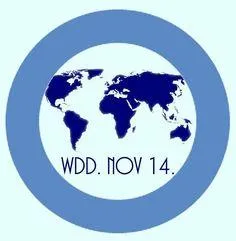Hello good!
I am using the application of free freestyle and gives me many failures in reading.
I have heard the Diabox application, I have no idea, what is it?How does it work?etc
Online the information I find is in English, can you advise me?
Thank you!
No signature configured, add it on your user's profile.
Some could help me how Diabox is calibrated thanks
No signature configured, add it on your user's profile.
@antonimar: To be able to calibrate, that is, put the data on the capillaries, you have to click on the sensor drawing and a submenu opens.Press 5 times or more about "Calibration Mode", a window will open and you have to write: Godmode and then press OK.At that time a round icon is enabled on the main screen with a "+" that must be clicking to introduce the values of the capillaries.
You have to calibrate at least 3 times with a minimum difference of 15 minutes.And do it when glucose is more or less stable.If the glucose is varying (vertical arrow up or down) you cannot put values, the same if the mobile has lost the signal more than 5 min.Either if it is below 65.
You have to calibrate with each new sensor.
DM1 desde 1982: Toujeo+Novorapid
@antonimar the "Diabox for clumsy" thread is very long but it is explained with photos, I think, you find it patiently 😉
Lada enero 2015.
Uso Toujeo y Novorapid.
@antonimar on the first sheet of the thread there is a photo with the explanation, when you click on the thread, open on the page with the last message, give to sheet 1;There is the photo.
Lada enero 2015.
Uso Toujeo y Novorapid.
ruthbia said:
@antonimar on the first sheet of the thread there is a photo with the explanation, when you click on the thread it opens on the page with the last message, give to sheet 1;There is the photo.
Thanks Ruthbia but I do not understand you, you mean on the Diabox theme for clumsy, on the first page a photo comes out, but only any explanation comes out and I went to the last message but it does not explain anything I think there is something that I do not do
No signature configured, add it on your user's profile.
antonimar said:
ruthbia said:
@antonimar on the first sheet of the thread there is a photo with the explanation, when you click on the thread is opened in thepage with the last message, give to sheet 1;There is the photo.
Thanks Ruthbia but I do not understand you, you mean on the Diabox theme for clumsy, on the first page a photo comes out, but it is only broad no explanation and I went to the last message but it does not explain anything I think there is something that I do not do well
In the first message of this thread there is a photo skewed and it is broad but nothing more
No signature configured, add it on your user's profile.
ricki21 said:
@antonimar: to be able to calibrate, that is, put the data on the capillaries, you have to click on the sensor's drawing and a submenu opens.Press 5 times or more about "Calibration Mode", a window will open and you have to write: Godmode and then press OK.At that time a round icon is enabled on the main screen with a "+" that must be clicking to introduce the values of the capillaries.
You have to calibrate at least 3 times with a minimum difference of 15 minutes.And do it when glucose is more or less stable.If the glucose is varying (vertical arrow up or down) you cannot put values, the same if the mobile has lost the signal more than 5 min.Either if it is below 65.
You have to calibrate with each new sensor.
Good I have reached when you press ok but I get some letters in English and nothing comes out that puts a "+" and on top
No signature configured, add it on your user's profile.
STEPS
1.-pulsa on the sensor 
3.- Write Godmode in the table that opens
4.- The calibration rules will come out in English (I have left them translated into Diabox for clumsy)
5.- You will keep this 
Lada enero 2015.
Uso Toujeo y Novorapid.
Someone knows if the Diabox application can be low
Graciias
No signature configured, add it on your user's profile.
antonimar said:
anyone knows if the Diabox application can lower the volume of the notices before were low and now they whistle higher
Graciias
I have tried in all possible ways and nothing, it does not allow me either to calibrate it, at some occasion I have had to turn off the mobile to silence them
No signature configured, add it on your user's profile.
antonimar said:
anyone knows if the Diabox application can lower the volume of the notices before were low and now they whistle higher
Graciias
You can configure them as you want, I only have hiccups and I have it in vibration mode.
There was also a tpo that I put not the one that brings by default, that squeaky and it gives you a heart attack you listen to it, but that you give the alarm tab and you get local and there is one q is door Bell, q is it it isA bell and is bearable
No signature configured, add it on your user's profile.
The Door Bell is the only bearable: P
No signature configured, add it on your user's profile.
Uyy and thank you, I didn't know that
No signature configured, add it on your user's profile.
anaisabel said:
the door Bell is the only bearable: p
Is it an application for the Android mobile?
No signature configured, add it on your user's profile.
I use tacataca, sound horn, low alert to the minimum and they almost don't hear
Lada enero 2015.
Uso Toujeo y Novorapid.
ruthbia said:
I use tacataca, sound horn, low alert al minimo and they almost don't hear
>
Ruthbia I wantedI don't know if this button disappears a few hours (red with the +sign)
Thank you
No signature configured, add it on your user's profile.