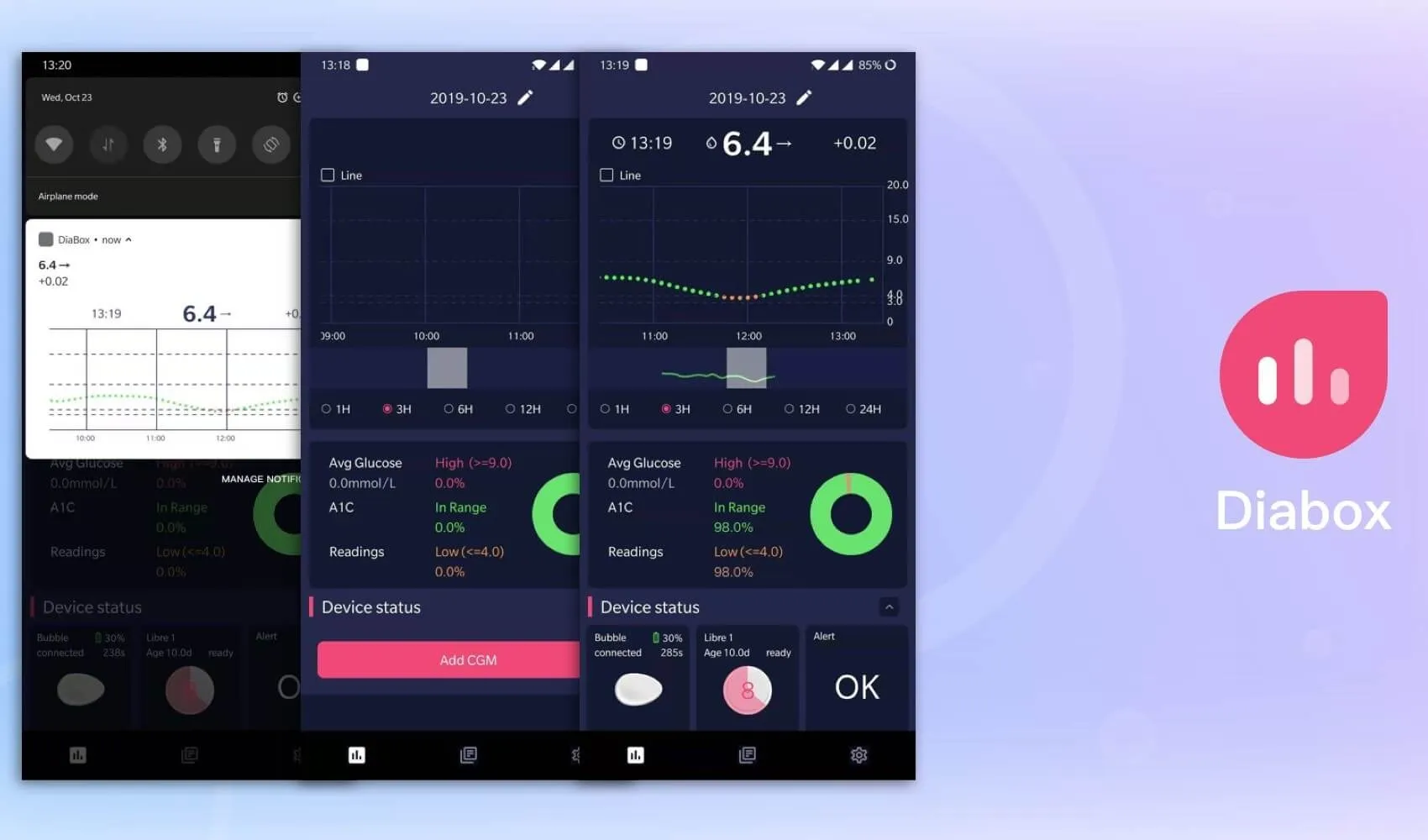Very good to all.First I want to thank all those who have contributed your granite of knowledge in this forum, thanks to you I have managed to use Diabox and my controls are much better :)
I am a problem, I need a little help by sharing Diabox data with my doctor;I managed to download the data in CSV but she asks me for the graphics, is there some way?
Thank you so much!!
No signature configured, add it on your user's profile.
Yes, of course you can draw measures, variance, etc
Lada enero 2015.
Uso Toujeo y Novorapid.
rafaga said:

I am testing it and is doing very well.Perfect synchronizes with the G watch, thanks
No signature configured, add it on your user's profile.
I am testing it and is doing very well.Perfect synchronizes with the g watch,
I'm glad you have done well
No signature configured, add it on your user's profile.
My first steps with "Juggloc" don't have the possibility to sing the results?
No signature configured, add it on your user's profile.
R_78
08/12/2023 4:59 p.m.
Good afternoon.
After reading all the pages of this topic, install Diabox, do everything that puts here, I can not work properly.I spend my mobile through the sensor and it makes me a reading, it gives me a value and after five minutes the mobile vibrates, but the value crossed out and does not give new values, so every day since I install it, I do not know if it isI need to mark something in the adjustments or that.The sensor that I carry has two days of life and I do not know if those problems will be solved by putting a new one.I have lowered version 2023-06-15-147 Beta.Nor does it let me calibrate, I follow the steps and when I pulse the + and I get the icon of a glucometer, it does not let me put data.Could someone give me a solution?How can I link it with a Fitbit Versa 2 lite watch?
Thank you
No signature configured, add it on your user's profile.
That is not connected by BT the sensor and mobile that android do you have?
No signature configured, add it on your user's profile.
R_78
08/12/2023 7:22 p.m.
Diabetic said:
That is not connected by BT the sensor and mobile that Android have?
I have 10. Before I had 12 and updated at 13 and everything was failures.So change to an older phone and at the moment everything ok, less Diabox.
In Diabox in the box to scan the sensor the BT icon appears in blue.
No signature configured, add it on your user's profile.
Let's see if this works for you yesterday when I put on the sensor: once started with LibreLink and when the 60 minutes have passed, you are looking for LibreLink in applications and withdraw the close device permits and cancels the signal loss alarm.
For calibration you have to enter a kind of "hidden" way.On the main Diabox screen, you press on the sensor icon and then click several times where it puts "calibration mode".
You must have opened the option to write and then you put Godmode.
It is already, with that you should be able to calibrate.
No signature configured, add it on your user's profile.
Below left you look free2ble and the bluetoot symbol in blue?And the sign of + in pink?
No signature configured, add it on your user's profile.
r_78 said:
diabetic said:
down to the left appears free2ble and the symbol of bluetoot in blue?And the sign of + in pink?
All this appears



You have no Bluetooth connection, why I don't know.In the painting where NFC scan puts you should appear free TB 2 ble and the bluetoot symbol in blue
No signature configured, add it on your user's profile.
I understand ... that with Android 13 there is no way that Diabox works ...
No signature configured, add it on your user's profile.
Javierlaladez said:
I understand ... that with Android 13 there is no way that Diabox works ...
This last sensor with Android 13 is working well for me.
What I have done is to remove the permissions of devices close to LibreLink.
You lose its alarms but you still have those of Diabox.
The same in the following sensor does not work this 🤣 Who knows?
No signature configured, add it on your user's profile.
I have tried that too because I read it here ... but
sandman said:
Javierlaladez said:
I understand ... that with Android 13 there is noneway that Diabox works ...
This last sensor with Android 13 is working well for me.
What I have done is to remove the permissions of devices close to LibreLink.
You lose its alarms but you still have those of Diabox.
The same in the following sensor does not work this 🤣 Who knows?
And ... with which Diabox version?
No signature configured, add it on your user's profile.
Javierlaladez said:
I understand ... that with Android 13 there is no way that Diabox works ...
I have Android 13 and I get Diabox based on installing and desistalating it and several versions at the end I achieve it with that of 15.02.2022
No signature configured, add it on your user's profile.
I have tried that version ... and nothing has worked 2 minutes ... what a disaster !!!:(
No signature configured, add it on your user's profile.
They say that the fault is the last update of Android
No signature configured, add it on your user's profile.
I have had the opportunity to know the proper functioning of Diabox, and right now I think his lack ...
No signature configured, add it on your user's profile.