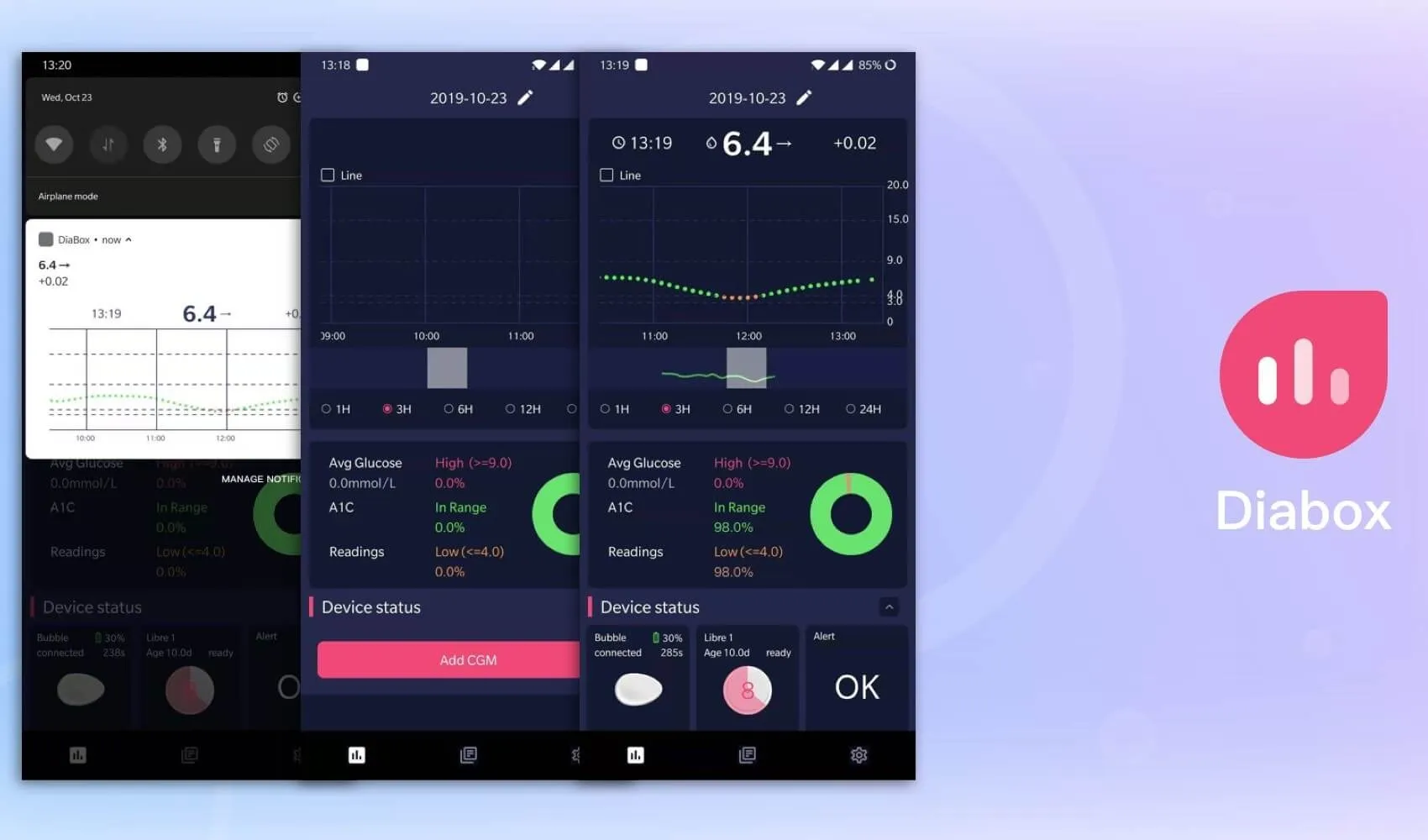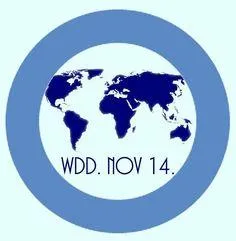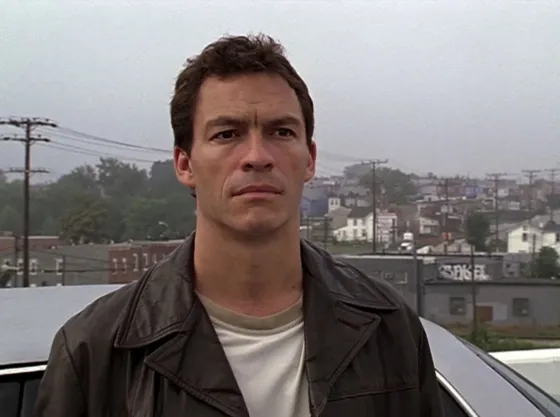anaisabel said:
hello
Let's see if someone can help me.
When I calibrate in Diabox I do it 2 times with a difference between one and another of 60 minutes or so.
Puts me: only = 1.0 offest = 0
I don't know very well what it means.I have searched for translation, but I still don't know if I do it well.Can anyone explain it to me?
You have to calibrate it 2 or is it better to do it 3 times?
Thank you.
I didn't warm my head a lot.If you see that Diabox already takes you good values .. you stop calibrating.Do not be constantly calibrating if it is what you ask.
No signature configured, add it on your user's profile.
@Marine, it is not exactly what I asked, but anyway thank you very much.
No signature configured, add it on your user's profile.
To my diabox, whenever I change sensor I get disconnected, and this way, do you know what can happen to him?Or do you know another app?
No signature configured, add it on your user's profile.
gijonessugar1984 said:
to my diabox, whenever I change sensor it is disconnected, and is this day like that, do you know what can happen to you?Or do you know another app?
It happens to me, restart the phone and make a few separate readings in 10min and end up hooking
No signature configured, add it on your user's profile.

I have been for a few days that when Diabox arrives at twelve at night, it loses the data and measures again.
Does anyone know why this happens?
No signature configured, add it on your user's profile.
No idea, I have changed the sensor today and does not reconnect, so reinstall the program and it's going well.It keeps the configuration and does not delete the existing data.
Check to see if you have a plane or not scheduled or not to disturb the Bluetooth.I have scheduled not to bother from 00 to 7:00 so that it does not whistle at night, but does not lose the signal.
Lada enero 2015.
Uso Toujeo y Novorapid.
anaisabel said:
hello
Let's see if someone can help me.
When I calibrate in Diabox I do it 2 times with a difference between one and another of 60 minutes or so.
Puts me: only = 1.0 offest = 0
I don't know very well what it means.I have searched for translation, but I still don't know if I do it well.Can anyone explain it to me?
You have to calibrate it 2 or is it better to do it 3 times?
Thank you.
That I know is a first calibration, another at 15 minutes and another at two hours.
By the way, let's see if someone happens to someone.For the case that has to calibrate, as in this last sensor, once calibrated, Diabox stays in 130 and from here does not go down even if you have less.I think it is because the difference between the sensor and the capilla
No signature configured, add it on your user's profile.
Let the data be lost, the truth does not matter much since when I put a new sensor, DESISTALLO DIABOX, because what you do your @ruthbia I do not know.But I like to see how the day is going.I have not touched not to bother and the plane mode either.
Let's see if it doesn't happen to me anymore.
@javiertenero, this last sensor, is the first that the first days was fatal, calibrate it and worse, remove the calibration and at 4 days or 5 without calibrating it, I am doing well.On what you ask I can't help you because you see that I am not very good.
No signature configured, add it on your user's profile.
@Anaisabel No Uninstal Diabox, you go to the file that you downloaded from Diabox, the APK, and you press it, it is installed again on the existing one and it already works.
Slope and offset can be erased in the algorithm option.They are to draw the curve on screen.
Ofsset is the difference between the added value ("real") and the one measured by the sensor, and only measures how much the value changes with respect to a unit in verticality, it is a statistical term.
When we put the first glucose value, that takes it as a reference (Slope = 1) and measures the difference in vertical with the second value, thus calculates the only and establishes the calibration.

In my case, for the value that Diabox took from the 133mg/dl sensor, I introduced two values: one of the glucometer (105mg/dl) and another of the free app (127 mg/dl);On the X axis it puts 133 mg/dl and in the je and the values that I introduced, with that calculates the slope of the line (Slope) which is the correction it applies.
Lada enero 2015.
Uso Toujeo y Novorapid.
@Ruthbia, thank you very much for your explanations, I will try not to uninstall Diabox, I think I will know how to do it :)
I know why it happens to me that at 12 at night the graph goes.In adjustments, I have to put it in 24h because if I leave it in Day only the graph is seen from 12 at night.
No signature configured, add it on your user's profile.
marine said:
good,
"When I download it tells me that the download can damage my device, is that normal?"
-Yes, it's normal.
"You also talk that you can calibrate. How is it done?"
-You have to press 5 times on an adjustment section that puts calibration mode and writes Godmode
Thus it is activated, then when you return to the main screen a new central button appears where you put the value
To calibrate, you have to do it when the glucose fluctue little but, it does not leave you.
"Use Diabox can I scan with free link at least every 8 hours to keep the data. That is the case? Can I use the two apps?"
-Bas applications are compatible, I have the 2 installed and for your endocrine you must continue scanning the sensor with the official app to turn the data.
Hello.I have the diabox installed and I cannot calibrate from settings by clicking the 5 times you say, I don't find the section where to write Godmode.PASS PHOTO.
No signature configured, add it on your user's profile.
What I find that it is a roll, is that doing sports (BTT, running) cannot be heard since it is blocked.
No signature configured, add it on your user's profile.
@Jordiv you don't have to go to settings, first, on the main screen, you have to click on the sensor icon.
I think on the first page.From this thread I put a photo of how to do it.I take it out of Facebook, but I don't remember who shared these instructions to calibrate with Diabox.
No signature configured, add it on your user's profile.
In this post on page 1 of the thread I put like calibrating
Lada enero 2015.
Uso Toujeo y Novorapid.
What I see is that capillary glucose always gets higher in the glucometer, the free me marks approximately 15 or 20mg.Less and even less with Diabox that reaches 35 or 40 mg.Meos I take into account the delay, but the free seems more precise.
No signature configured, add it on your user's profile.
@Rafaga depends on the sensor.
Some are more precise with Diabox and capillary and others with LibreLink.
I have had everyone.
The one now, Diabox nails the capillary, and the LibreLink goes 10mg/dL above, that for me it is already necessary because some have come out frog with differences of more than 60 in all thresholds or at times.Nothing to trust
Lada enero 2015.
Uso Toujeo y Novorapid.
Good, I have some doubts about Diabox that you can surely solve me.
- When changing the sensor you have to calibrate it again?(Each sensor is different I understand)
- If a mobile phone goes from being a teacher, to be a follower, are the sensor calibration lost?Or is there any way to "transfer it between phones"?
- If a mobile phone goes from being a teacher, to be a follower, are the data stored previously lost?
Thank you.
Padre de un peque con Diabetes tipo 1
- Humalog Junior y Abasaglar
- Freestyle Libre 2 ( Glucose direct )
Hello good.
Let's see if you can help me.On the Diabox Telephone, the sensor does not read when I give "NFC Scan."But I do "add bubble" yes.
What should it be?How can I solve it?
Thank you
Padre de un peque con Diabetes tipo 1
- Humalog Junior y Abasaglar
- Freestyle Libre 2 ( Glucose direct )
@MCNulty in I-CGM What do you have enabled?
If you choose Abbott, give everything: NFC Simultaneity, free 2 BT and force the Bluetooth.
In Android it does not fail, of course I have not connected the diabox with any external platform or other mobile.
The other option is to install the Diabox again, do not delete the one there is, overwritten.Your customization keeps you.I do it when replacement sensor because otherwise the Bluetooth data transmits.
Lada enero 2015.
Uso Toujeo y Novorapid.
ruthbia said:
@mcnulty in i-cgm What do you have enabled?
If you choose Abbott, give everything: NFC Simultaneity, free 2 BT and force the Bluetooth.
In Android it does not fail, of course I have not connected the diabox with any external platform or other mobile.
The other option is to install the Diabox again, do not delete the one there is, overwritten.Your customization keeps you.I do it when replacement sensor because if it does not transmit data the bluetooth.
The Master Mobile is an iPhone 7, with iOS 14.7.1
Diabox 1.0 (8.6.6) version
Where can I see the I-CGM?I can't find it in the app.
Padre de un peque con Diabetes tipo 1
- Humalog Junior y Abasaglar
- Freestyle Libre 2 ( Glucose direct )